Working from home effectively can be challenging, especially if you’re not used to doing it. For some, there are more distractions at home than in the office, but for others, it’s quite the opposite.
Before joining Taft (where we can work from home up to two days a week), I worked remotely for nearly five years. My colleague Meghan also has experience working from home full-time. We mastered how to balance our workloads (and loads of laundry), while staying connected to our colleagues and clients.
Whether you’ve found yourself working from home for the first time and are overwhelmed with the flexibility of your day, or want to improve your remote work habits, these tips will help keep you not only on-task and productive, but happy and healthy.
Click to tweet: Working from home can be challenging. These tips from @taftcomms will help keep you not only on-task and productive, but happy and healthy: http://ow.ly/GIHu50yR1yD #remotework #workingfromhome
Create a routine. Working from home gives you back a few hours of your day (yay for no commute), and while it may be tempting to hit the snooze button, that could lead to starting your day off on the wrong foot. Give yourself plenty of time between waking up and logging on for the day to eat breakfast, get dressed and put yourself in the right frame of mind before you launch into work.
Be present for meetings. It’s easy to multi-task while taking a call, but it’s not always the best strategy because it’s also easy to get distracted — especially if there’s a lack of facetime. Not every call needs to be a video conference, but if there are multiple participants or if it’s for more than a quick check-in, video conferences can help keep you focused and alert. Skype, Zoom and WebEx make this sort of meeting simple. (Note: If you plan on having a video call, let the people on the receiving end know so they can plan accordingly. There’s nothing worse than it being sprung on you at the last minute.)
In addition, circulating agendas beforehand and recaps afterward will ensure your meetings stay on-task and people know the next steps. Also consider using screenshares during meetings so you can “whiteboard” in real-time together.
If you need extra guidance on more productive virtual communications, these tips will help.
Practice enhanced communications. Since you can’t just walk over to someone’s desk to ask them a question, you and your team need to be actively engaged in remote communications. In addition to being responsive to emails during business hours, using Skype or another messaging service allows for that real-time interaction.
It’s also harder for colleagues to “see” how you’re doing. It’s up to you to let your team know you’re stressed and need help, or that you have extra time to pitch in on another project. (This also serves as a reminder to try and check in on your colleagues and ask how they’re doing, too.)
Take breaks. A normal day at the office includes “water cooler talk,” trips to the kitchen for a snack or coffee, lunch and other breaks for conversation. When working from home, it’s easier to get caught up in the day, working longer hours with fewer breaks. Schedule time for walking away. (I actually set a timer to remind myself to do this.) Try not to eat lunch in front of your computer so you can reset. Call a colleague for a short, nonwork-related conversation. (My co-workers are always there to dish on pop culture headlines or what happened on the latest episode of The Bachelor.)
Keep your calendar up to date. Now that you have to consciously think about when you’re going to take a break, it helps to actually schedule them. Add “breaks” to your calendar so your colleagues can avoid scheduling meetings with you during that time (which would risk you not taking your break).
Separate work and life. It’s very easy to continue working well beyond the end of the day since you’re not rushing to leave the office to beat traffic. But it’s important to disconnect so that you can transition to home time. It helps if you have a separate workspace that you can physically leave when your day is done. (For me, I keep my computer in my office at the end of the day so I’m not tempted to log back on while I’m eating dinner or later in the evening.) If you don’t have the luxury of an office, putting your computer in a bag or a cabinet so it’s not easily viewable or accessible is a good alternative. If you skip this step, you’re at risk of burnout.
When the novelty of working from home wears off, some may feel lost or isolated. Keeping our tips in mind will help guide you in maintaining productivity without feeling like you’re now connected to your work 24/7.
Meghan Bianco contributed to this article.